C++ 编程完全指南
第一部分:环境搭建
- 编译器安装
- Windows: 安装MinGW或Visual Studio
- Linux:
sudo apt-get install g++ - Mac: 安装Xcode Command Line Tools
- IDE推荐
- Visual Studio Code + C++扩展
- CLion
- Code::Blocks
第二部分:基础语法
1. Hello World 程序
#include <iostream>
using namespace std;
int main() {
cout << "Hello, World!" << endl;
return 0;
}#include:头文件包含指令main():程序入口函数cout:标准输出流对象
2. 变量与数据类型
| 类型 | 说明 | 示例 |
|---|---|---|
| int | 整型 | 42 |
| double | 双精度浮点 | 3.14159 |
| char | 字符 | 'A' |
| bool | 布尔值 | true/false |
| string | 字符串 | "Hello" |
3. 输入输出
int age;
cout << "请输入年龄:";
cin >> age;
cout << "你的年龄是:" << age << endl;4. 控制结构
条件语句
if (score >= 90) {
cout << "A";
} else if (score >= 80) {
cout << "B";
} else {
cout << "C";
}循环结构
// for循环
for(int i=0; i<10; i++){
cout << i << " ";
}
// while循环
int i = 0;
while(i < 5){
cout << i++;
}5. 函数
int add(int a, int b) {
return a + b;
}
// 函数调用
int result = add(3, 4);6. 数组
int numbers[5] = {1,2,3,4,5};
cout << numbers[0]; // 访问第一个元素7. 指针与引用
int var = 20;
int* ptr = &var; // 指针
int& ref = var; // 引用
*ptr = 30; // 通过指针修改值
ref = 40; // 通过引用修改值第三部分:面向对象编程
1. 类与对象
class Rectangle {
private:
int width, height;
public:
// 构造函数
Rectangle(int w, int h) : width(w), height(h) {}
// 成员函数
int area() {
return width * height;
}
};
// 使用类
Rectangle rect(3,4);
cout << rect.area(); // 输出122. 继承
class Shape {
public:
virtual void draw() = 0; // 纯虚函数
};
class Circle : public Shape {
public:
void draw() override {
cout << "绘制圆形";
}
};3. 多态
Shape* shape = new Circle();
shape->draw(); // 调用Circle的draw方法第四部分:高级特性
1. 模板
template <typename T>
T max(T a, T b) {
return (a > b) ? a : b;
}
// 使用
cout << max<int>(3,5); // 输出5
cout << max<double>(2.1,3.14); // 输出3.142. 标准模板库(STL)
vector容器
#include <vector>
vector<int> vec = {1,2,3};
vec.push_back(4); // 添加元素
for(int num : vec){
cout << num << " ";
}map容器
#include <map>
map<string, int> ages;
ages["Alice"] = 25;
cout << ages["Alice"]; // 输出253. 异常处理
try {
int* arr = new int[1000000000000]; // 可能抛出异常
} catch (const bad_alloc& e) {
cerr << "内存分配失败:" << e.what();
}4. 文件操作
#include <fstream>
// 写入文件
ofstream outFile("data.txt");
outFile << "Hello File!";
outFile.close();
// 读取文件
ifstream inFile("data.txt");
string line;
getline(inFile, line);
cout << line;第五部分:实战项目
学生管理系统
实现功能:
- 添加学生信息
- 查询学生成绩
- 修改学生信息
- 数据持久化存储
核心数据结构:
struct Student {
string name;
int id;
vector<double> scores;
};学习建议
- 坚持每天编码练习
- 阅读优秀开源代码
- 掌握调试工具(gdb)
- 学习现代C++特性(C++11/14/17)
- 参与编程社区讨论
推荐进阶学习:
- 《C++ Primer》
- 《Effective C++》
- C++标准库文档
- 算法与数据结构实现
通过系统学习和实践,你可以逐步掌握C++的强大功能,开发高性能应用程序。编程能力的提升需要时间和实践积累,保持学习热情是关键!
收藏
扫描二维码,在手机上阅读
打赏
如果觉得文章对您有用,请随意打赏。
您的支持是我们继续创作的动力!
请备注您的网站账号名哦

微信扫一扫

支付宝扫一扫






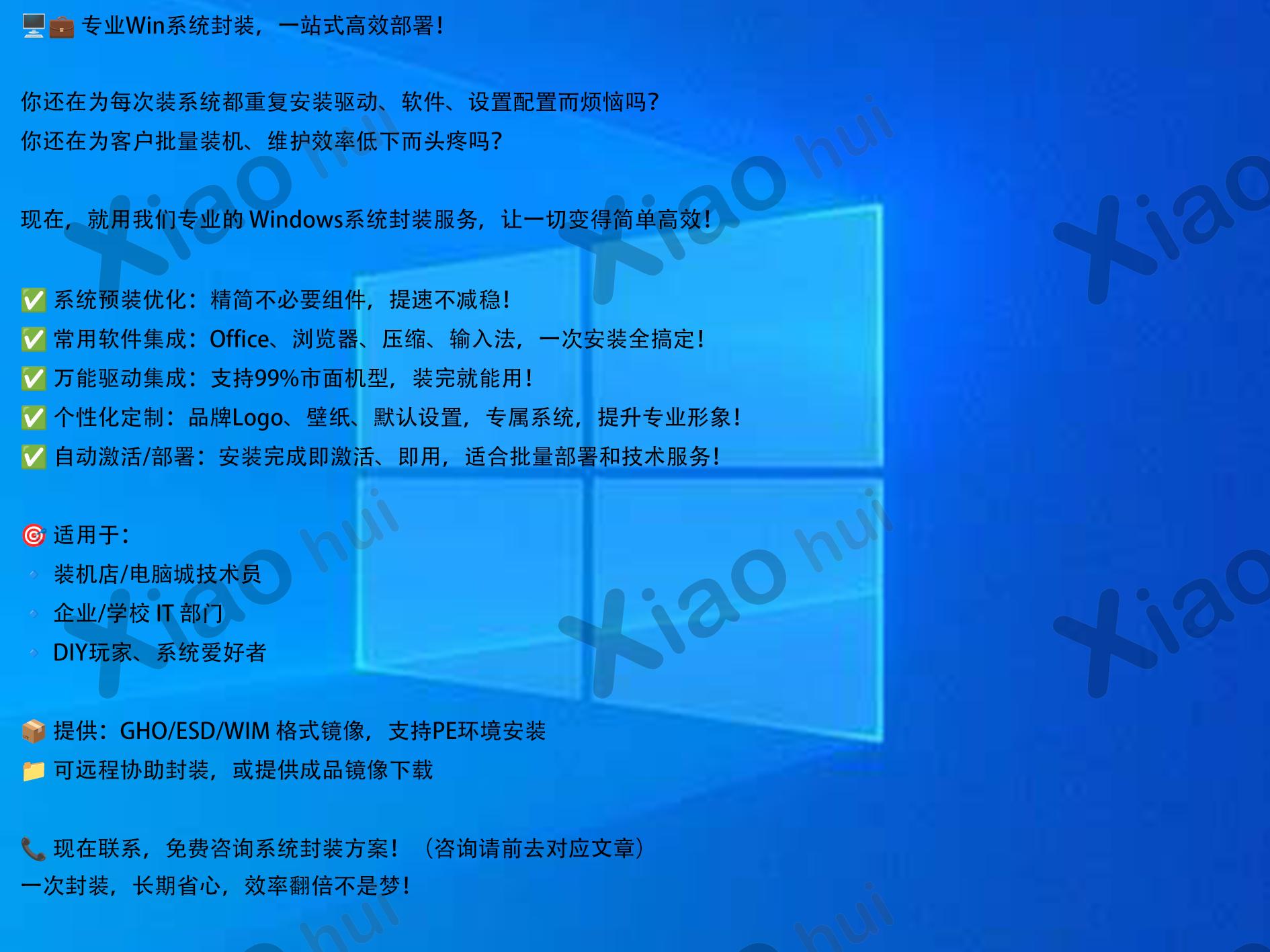
评论一下?